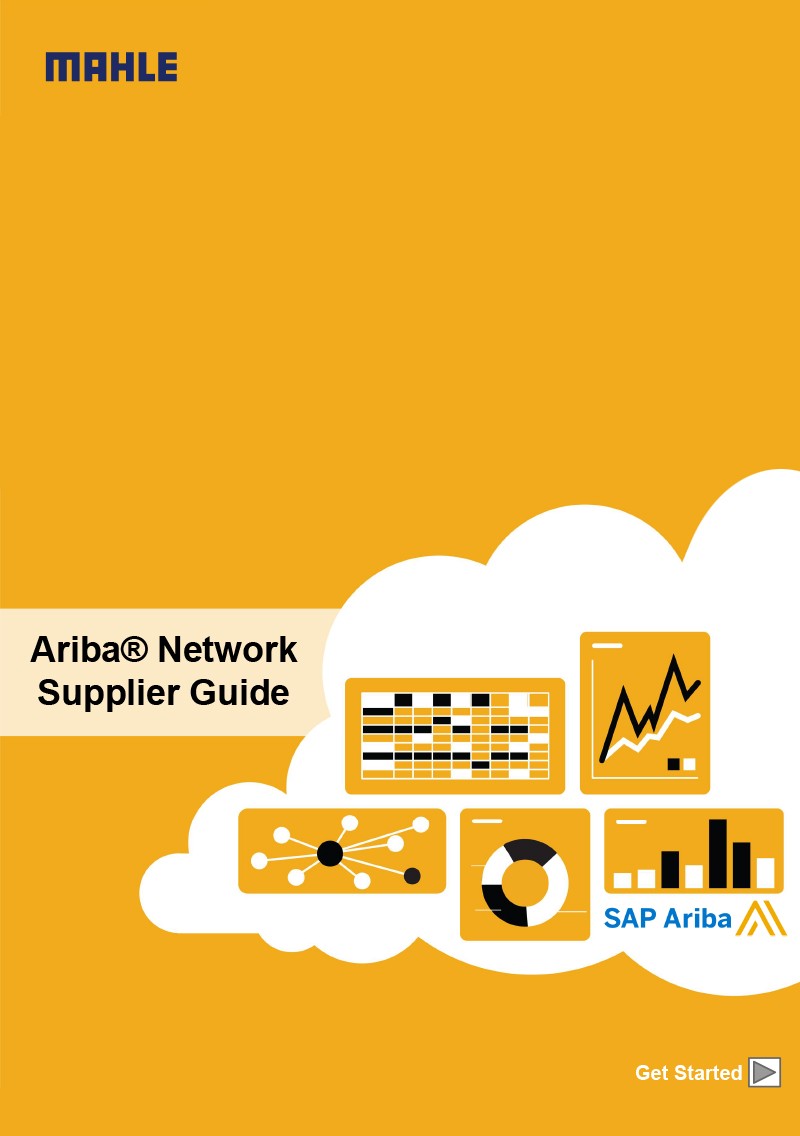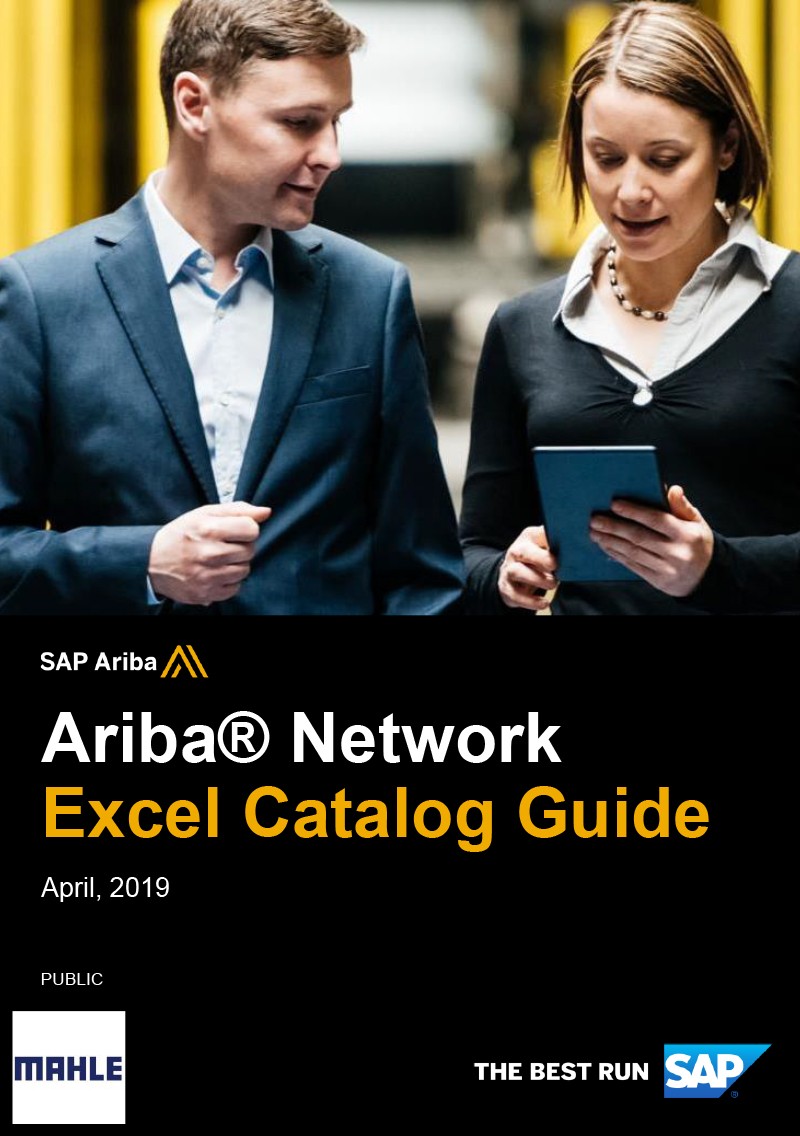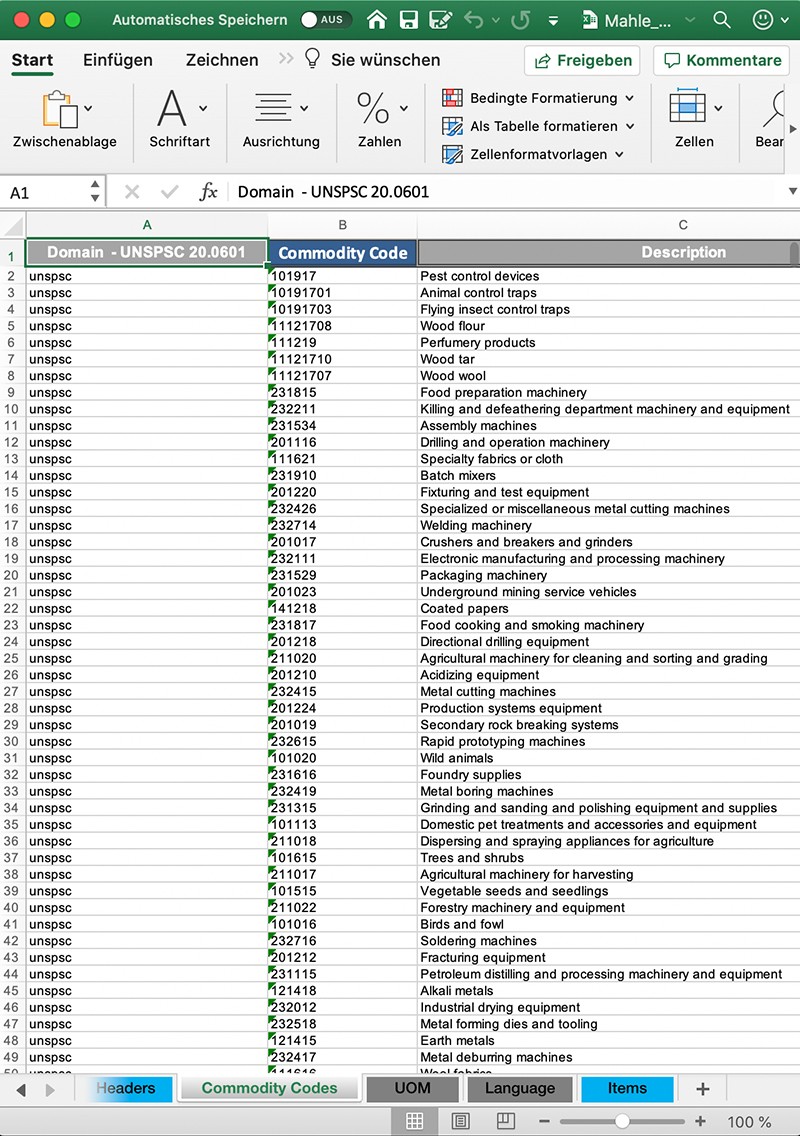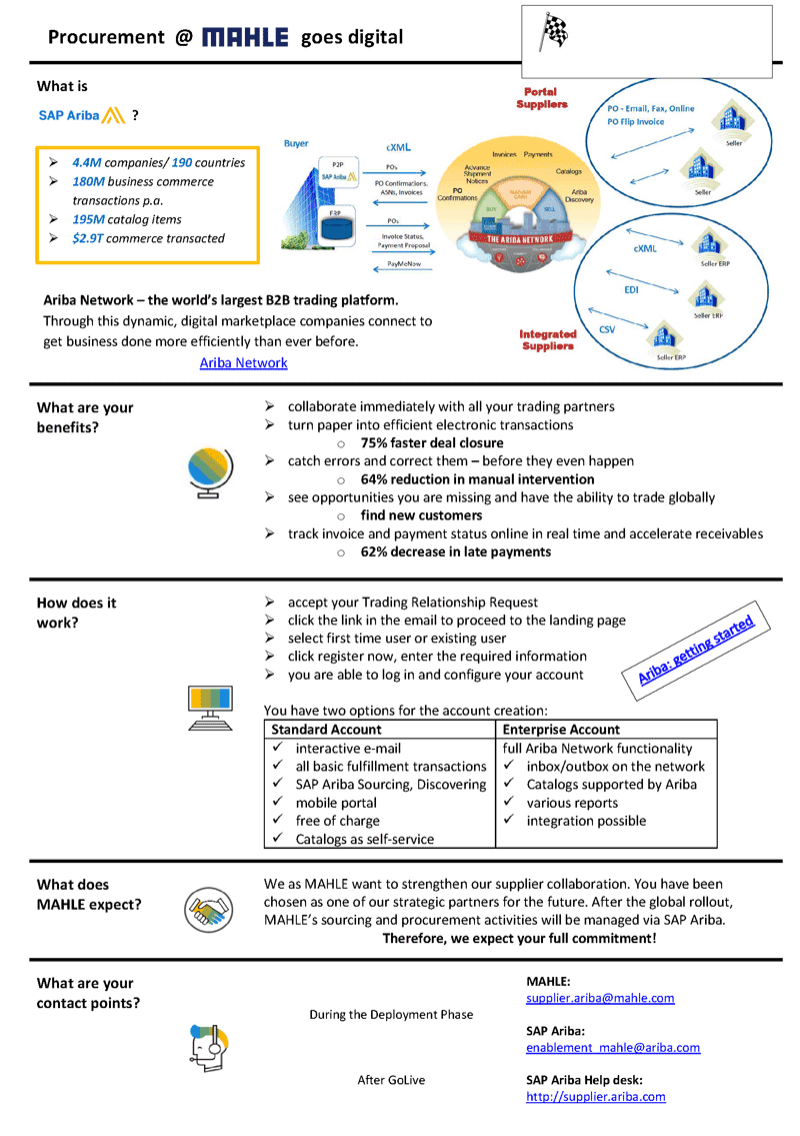SAP Ariba @MAHLE
Dear MAHLE suppliers for Indirect/Non-Production Materials (NPM),
In the next few years, MAHLE will implement SAP S/4HANA worldwide. Part of this project is the conversion of MAHLE NPM Purchasing to paperless ordering processes.
Our decision has been made for SAP Ariba, the world‘s largest B2B trading network. Not only our, but also your company will benefit sustainably from a significantly simplified, automated and digitized supply chain.
In the following, find out more information on what SAP Ariba is, when MAHLE’s change to Ariba will take place, how you as our supplier will become part of the SAP Ariba
Network, which advantages it creates for you and how the ordering process will look like in the future.
Thank you for taking a big step into the future with us and thus strengthening our partnership.
Kind regards
MAHLE NPM Purchasing (Indirect materials)
Explainer Clip for Suppliers - Sound on!

Heads of the Initiative
What are you looking for?
Overview - MAHLE goes Ariba
What is SAP Ariba and what are the advantages of trading via the platform?
SAP Ariba is the world‘s largest B2B trading network. The digital marketplace enables companies to manage their business relationships and conduct their transactions with maximum efficiency. According to SAP, approximately 4.4 million companies from 190 countries were Ariba network partners in 2019. They have traded approximately 195 million catalog items, completed 180 million transactions, and achieved a trade volume of $2.9 billion (USD).
Processing transactions via the SAP Ariba network is of great benefit not only to MAHLE, but also to our suppliers. Your advantages at a glance:
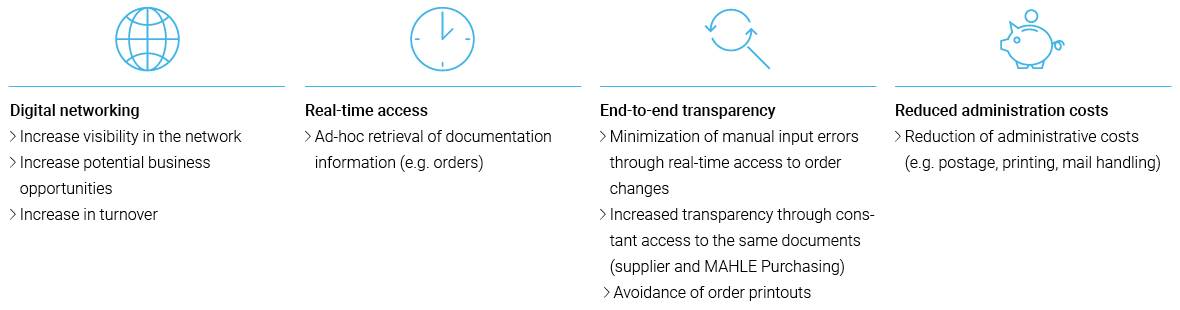
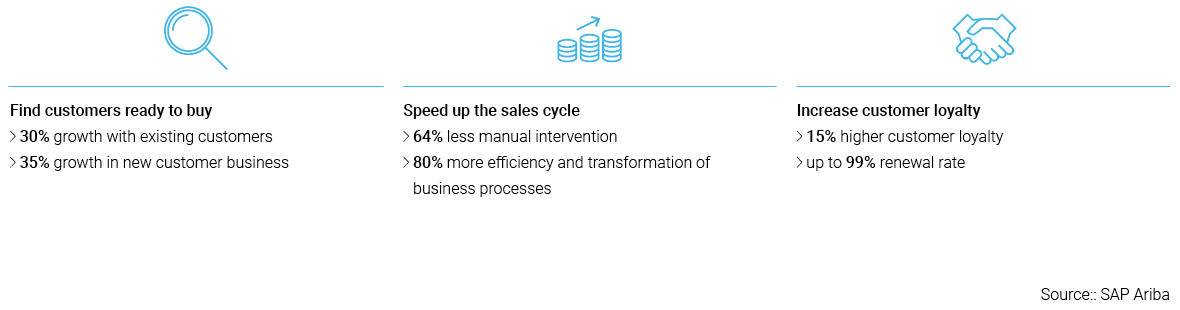
When will MAHLE switch to SAP Ariba?
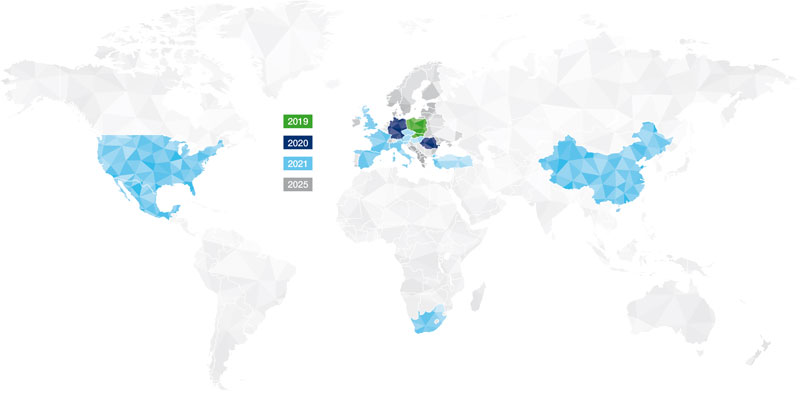
The implementation of SAP Ariba at MAHLE will take place in the period from 2019 to 2022, ordered by regions and countries. Please see the map below to find out by when you, as our valued NPM supplier, must be a registered member of the SAP Ariba Network and have a functional account to successfully continue the business relationship with MAHLE.
2019: Pilot in Poland and Slovakia
2020: Germany and Romania
2021: Austria, China, Czech Republic, France, Italy, Mexico, South Africa, Spain, UK, US
What steps do you have to take to continue your business relationship with MAHLE via SAP Ariba?
In order to successfully continue your supply relationship after the implementation of SAP Ariba at MAHLE, you must be or become a member of the SAP Ariba Network.
Your company is already a member of the SAP Ariba Network?
If you are already a member of the SAP-Ariba Network, you can use your existing account to transact with MAHLE. Please get in touch with your MAHLE NPM-Purchasing contact or fill out the Ariba Contact Form about Ariba. Getting in touch with MAHLE in advance will accelerate the onbaording process significantly and lead to a quick establishment of the trading relationship via Ariba Network.
Your company would like to become a member of the SAP Ariba Network?
What steps do you have to take to continue your business relationship with MAHLE via SAP Ariba?
Which of the accounts you choose is up to you.
A Standard (Light) Account is useful for you if your annual number of documents is low. All relevant documents (orders, confirmations, invoices) can be processed via the Standard (Light) Account, but it does not offer all network functionalities. For example, orders are only stored on the Ariba Network for a limited time.
If you want to offer MAHLE an e-catalog, you can either choose Standard or Enterprise Account. However an Enterprise Account is recommended as you will receive support from Ariba for setting up and publishing the catalog. This will not be available for Standard Account users, here you have to self-enable the catalog based on training material provided by Ariba. Also, the Enterprise Account is advisable if you exchange many documents with MAHLE and/or other customers and would like to fully benefit from all Ariba Network functions.
The following table shows a comparison of the two account types:
| Section | Standard (Light) Account | Enterprise (Full) Account |
|---|---|---|
| PO | Order via interactive e-mail (deposit of only one e-mail address possible) | Order via interactive e-mail (deposit of several e-mail addresses possible) |
| PO-Flip of follow-up documents | PO-Flip of follow-up documents | |
| ASN (Advanced Shipping Notice) | ASN (Advanced Shipping Notice) | |
| Machine-to-machine Integration | ||
| In-box Access in the Ariba Network | ||
| SAP Ariba Support | Online Help Center (for technical questions only) | Online Help Center |
| Online Community | Online Community | |
| Offline support via telephone, chat, e-mail | ||
| Direct contact and help from onboarding experts | ||
| Technical support for account configuration and integration | ||
| Online training courses | ||
| Integration | No integration possible | cXML, EDI, Fax, CSV (in future: PDF, e-mail or upload) |
| Reporting | No reporting possible | Reporting is possible |
| E-catalog | Self-enabled e-catalogs possible | Loading of e-catalogs (in BMECat, CIF, cXML, Excel) |
| Fees | Free of charge | SAP Ariba network fees |
| Mobile App | Included (currently usable without restrictions) | Included |
While the SAP Ariba Network Standard (Light) Account is free of charge, the following fees apply to the SAP Ariba Network Enterprise (Full) Account. However, if your business remains below a certain threshold, also the Enterprise Account does not cause any fees. In general, the fees are set by SAP Ariba and cannot be influenced by MAHLE. Please find there a list with the current Ariba Network fees per region.
Fees for having an Enterprise Account on the Ariba Network
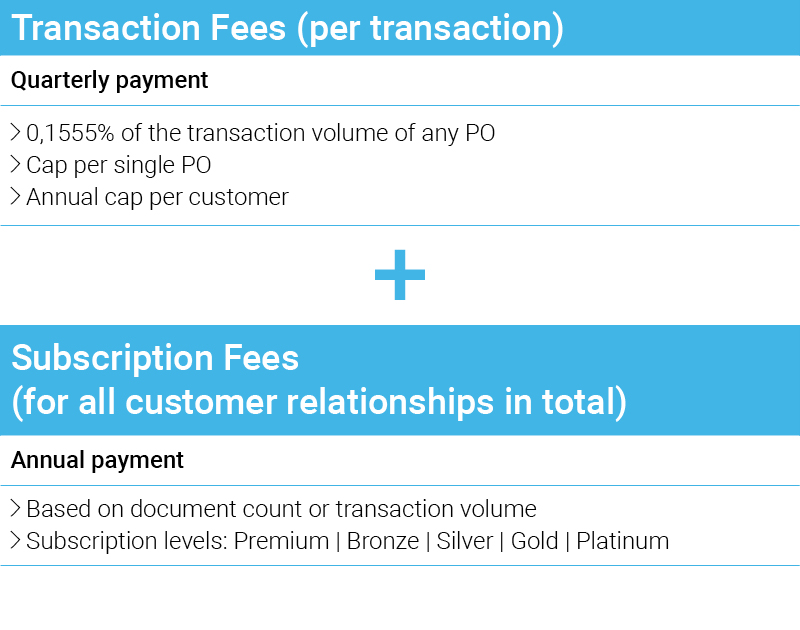
Enablement Procedures
Depending on your business relationship with MAHLE and your existing Ariba Network account, there are two different possibilities how the procedure of supplier enablement could look like.
— Light Enablement
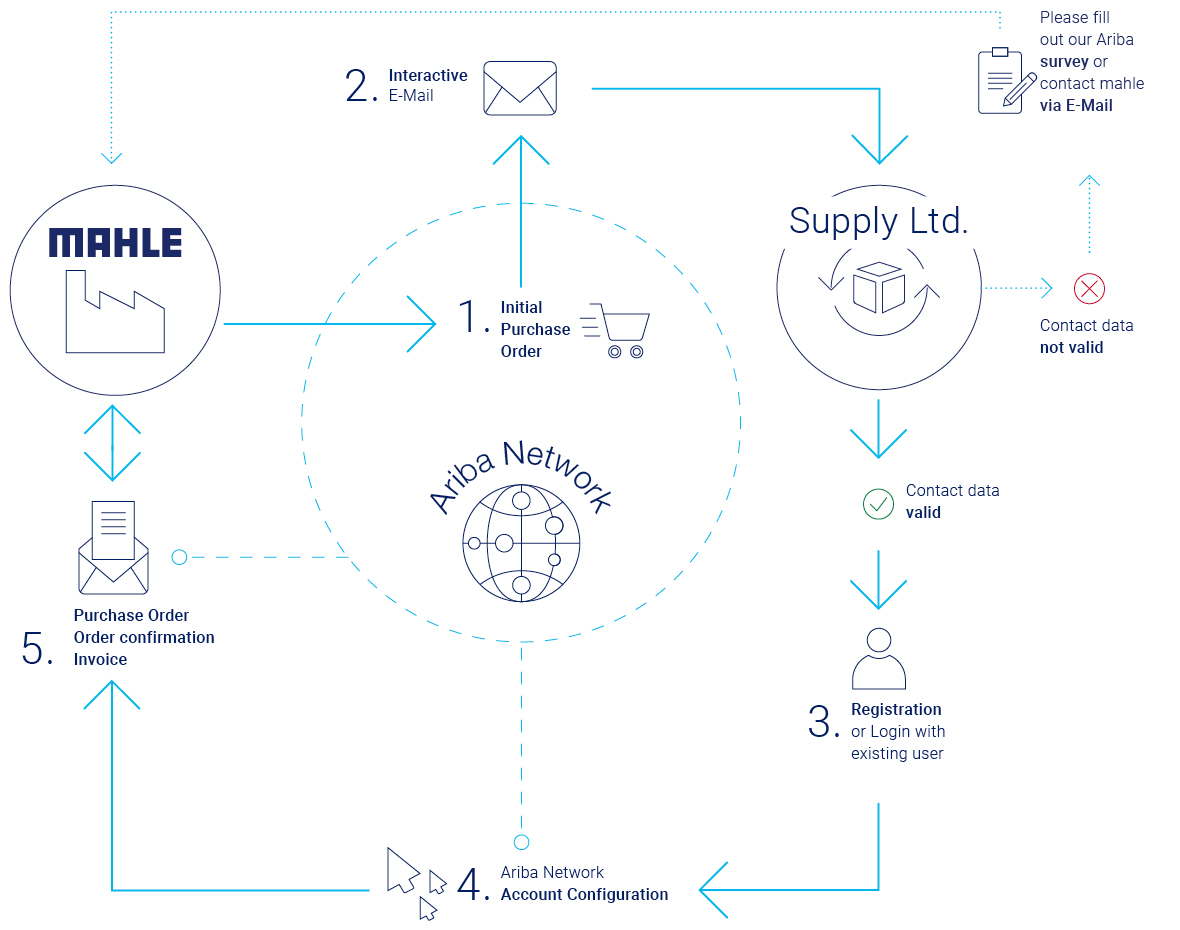
- You have been nominated for the usage of the Ariba Network and MAHLE has informed you accordingly. Therefore you are part of MAHLE’s future procurement strategy. Once a demand arises, a purchase order is created for you.
- Interactive e-mail: You will receive a registration/login link for the Ariba Network via e-mail along with your first purchase order. If the chosen contact was not correct, please inform MAHLE immediately to correct the contact data. This step is essential to avoid delays within the supply chain.
- Registration: If you do not have an account on the Ariba Network, please register. Otherwise, you can log in with your existing access data.
- Configuration of your user account: After you have successfully registered and accepted the general terms and conditions, you can configure your user account.
- Once you have registered/logged in, you will be automatically forwarded to the order. Here you can confirm the order via the Ariba Network, make any changes, and place an invoice, too. Afterwards, you will receive all future orders via your Ariba Network account.
— Full Enablement
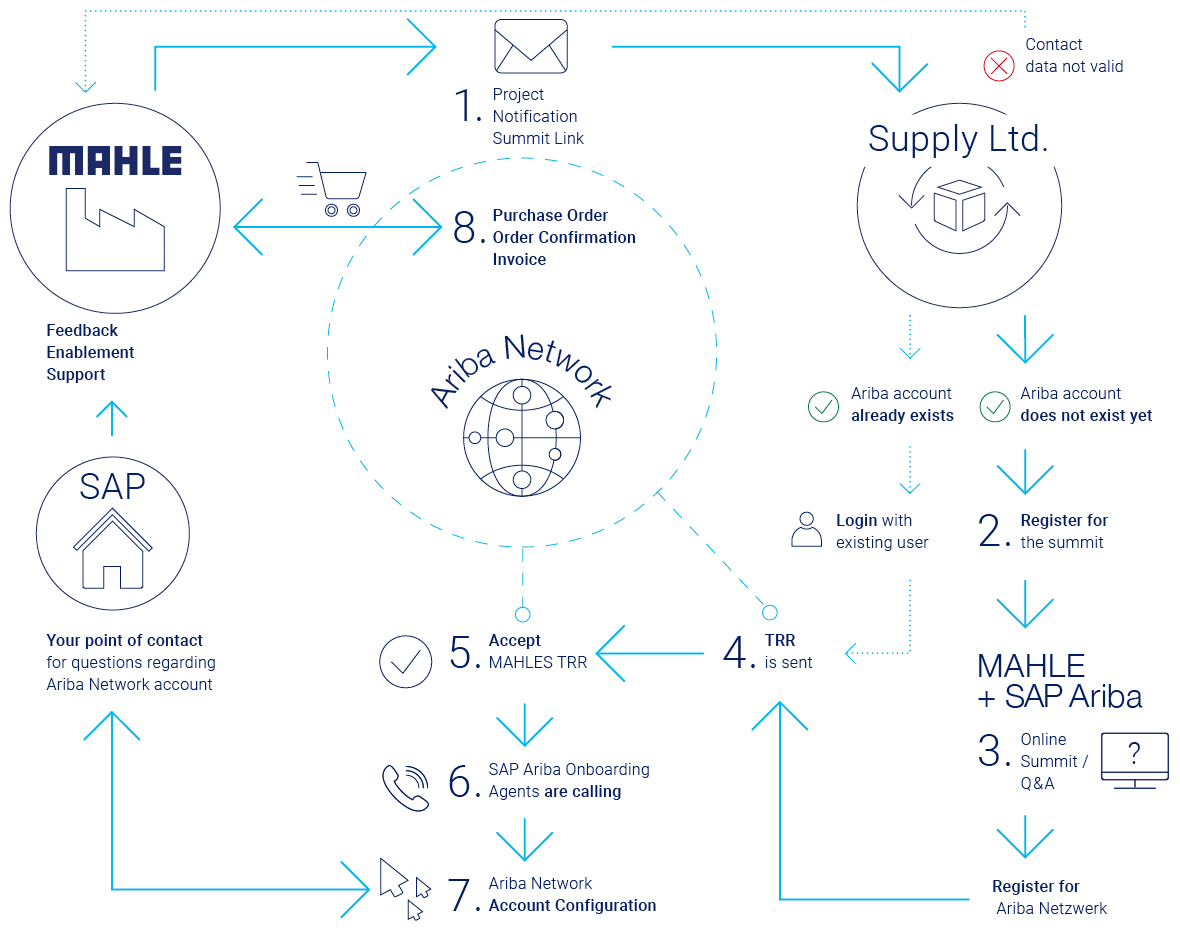
- MAHLE will send you a project notification letter with the basic project information and an invitation for the supplier online summit. If the chosen contact was not correct, please inform MAHLE to correct the contact data. If you already have an account on the Ariba Network, please use your existing access data to accept MAHLE’s Trading Relationship Request (TRR).
- Please register for the supplier summit in case that you do not have an account on the Ariba Network yet.
- During the online summit, MAHLE will present more details about the scope and the project. You will have the chance to participate in a live Q&A session with MAHLE and SAP Ariba. Afterwards, you will be asked to register on the Ariba Network if you have not done it yet.
- MAHLE will send you a Trading Relationship Request (TRR) via the Ariba Network.5. Accept the Trading Relationship Request (TRR) that was sent by MAHLE.6. The Onboarding Agents of SAP Ariba will start calling you and support you during the enablement process on the Ariba Network.
- Please confi gure your account on the Ariba Network according to the project scope of MAHLE. SAP Ariba will support you in doing so.
- Once everything is correctly configured, you are enabled for the paperless document exchange with MAHLE (and other customers) on the Ariba Network and therewith part of global digital supply chains.
What does the transaction process between your company and MAHLE look like after the switch to SAP Ariba?
In the following, you find the document flow and different onboarding options on Ariba Network. If you would like to have a full integration, please contact us via supplier.ariba@mahle.com.
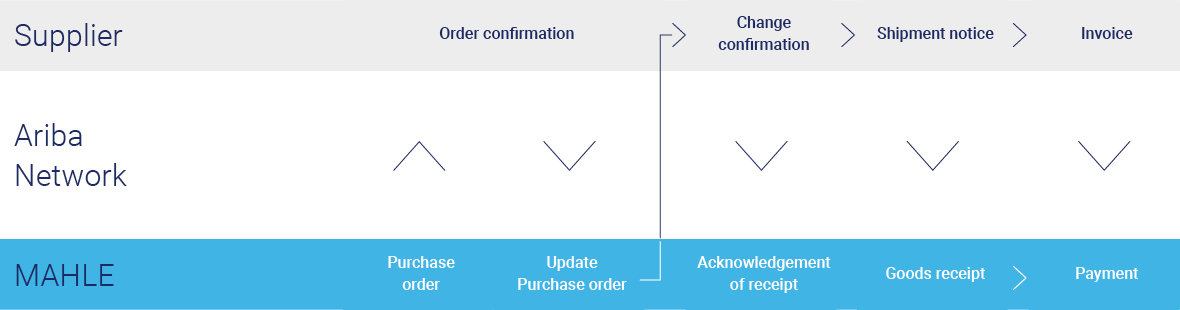
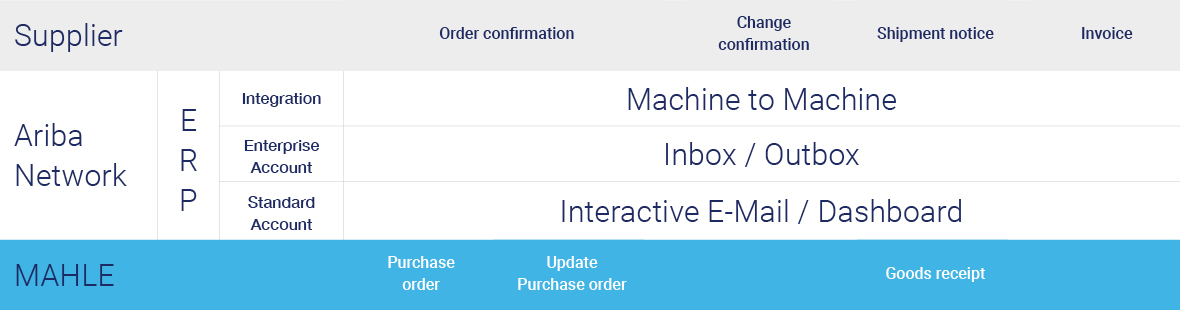
Information on user accounts
What is a Standard (Light) Account?
The Standard (Light) Account on the Ariba Network is a free way to place orders with the business partner via interactive e-mail. Interactive means that you can go directly from the e-mail to the Ariba Network, where you can process your order or send an order confirmation directly and easily.
Furthermore, you can publish e-catalogs that detail your products and services for your customer. Enablement of the catalogs is a self-service and not supported by Ariba if you are standard account user. Help center content and documentation is available for self-service on Ariba website.
Which fees do arise when joining the Ariba Network?
- With a Standard (Light) Account, you can use Ariba free of charge, regardless of the invoice amount. The order is placed via e-mail.
- With an Enterprise (Full) Account, you pay fees for using the full functionalities. You can find a detailed overview of fees here.
What counts as a document?
Orders and invoices count as documents, but not order confirmations or dispatch confirmations.
Will the amount of the transaction fee of currently 0.155 % be changed?
No. This fee will continue to be 0.155 % of your total transaction volume in relation to all customer relationships once you become liable to pay.
Do the specified value limits (e.g. for number of documents or annual turnover) only apply to business with MAHLE?
No. The figures always refer to the sum of all business partners together.
If we have multiple customers in Ariba, do we have to pay for multiple subscriptions?
No. They are assigned a single subscription that applies to all customer relationships.
What is the difference between the four Enterprise (Full) Account subscriptions (Bronze, Silver, Gold, Platinum)
For detailed information, see SAP Ariba Website.
What happens if the annual number of documents corresponds to a lower subscription level than that of the paid fees?
You will automatically be downgraded to the lower subscription level on the day the account becomes chargeable for the first time.
From what size is a Standard (Light) or Enterprise (Full) Account useful?
If less than 75 documents are exchanged per year (not limited to the business relationship with MAHLE), a Standard (Light) Account is generally recommended, otherwise an Enterprise (Full) Account.
Is it possible to create a catalog so that the requester can order our products and services directly?
If you do not yet supply MAHLE via an e-catalog, but would like to do so, then please contact your responsible contact in MAHLE NPM Purchasing or fill in the Ariba Contact Form.
Which account do you need to completely integrate your ERP system?
- This is not possible for Standard (Light) Account suppliers.
- As an Enterprise (Full) Account supplier, you have the option of complete system integration from the "Silver" level upwards. With this level, you can process orders completely through your system without having to access the Ariba Network.
How can we activate an Enterprise (Full) Account?
In general, you can create an Enterprise (Full) Account at any time.
- If you do not have an Ariba Network account yet, you can register here. Then select the upgrade to an Enterprise (Full) Account.
- If you have already registered for an Ariba Network account, then log in to it and follow the steps there.
- After the upgrade, you will receive a unique number - the Ariba Network Identification (ANID). Please send it to the following e-mail supplier.ariba@mahle.com. As soon as MAHLE links to you on the Ariba Network, you will see this under "Company settings" / "Customer relations".
When will you be able to link to MAHLE on the Ariba network?
- A link between you and MAHLE is necessary so that documents can be exchanged via the Ariba network.
- As a Standard (Light) Account Supplier, you will be connected via the first order and the interactive e-mail generated by it.
- Enterprise (Full) Account suppliers can contact the SAP Ariba telephone support directly. For details, see your Trading Relationship Request (TRR).
- If you already have an Ariba Network Account, you can simply add MAHLE as an additional customer.
Is there an order notification?
- Standard (light) account suppliers always receive the order by e-mail to the same address. It is not possible to send the order notification to multiple e-mail addresses. Therefore, please fill out the Ariba Contact Form or send an email with the correct data to supplier.ariba@mahle.com.
- Enterprise (Full) Account suppliers can determine if and to which e-mail address(es) the order notification is sent.
Can profiles be created in the Ariba Network?
- Standard (Light) Account suppliers do not have this option.
- Enterprise (Full) Account suppliers can create different authorizations in the Ariba network and activate several employees.
- Creating profiles is useful as you can assign roles to individual employees. This ensures, for example, that different user groups are given appropriate authorizations, thus preventing unauthorized access to and modification of sensitive buyer data.
You are a group of companies with a large number of legally independent units, which all have to be registered separately. Is this possible?
- This is not possible with Standard (Light) Account suppliers.
- Enterprise (Full) Account suppliers only need to register once on the Ariba network. You can then create different sub-companies.
Who will initially create my company's data on the Ariba network?
When registering, each business partner deposits their data on the Ariba Network.
On the subject of data security: Where and how long is my data stored when using SAP Ariba and who has access to it?
- The Ariba Cloud-system, which MAHLE accesses, runs for the most part on servers in Europe.
- The minimum duration of data storage depends on the length of time required by German law and can be read here: Data Privacy at MAHLE.
Can I contact my Purchasing contact person directly if I have further technical questions about SAP Ariba?
Standard (light) account suppliers please contact supplier.ariba@mahle.com.
- Please do not contact your contact person in purchasing.
- Enterprise (full) account suppliers receive telephone support directly from SAP Ariba. For details, see your Trading Relationship Request (TRR).
Information for catalog suppliers
In which format can a catalog be made available?
Catalogs can be provided in, Excel,CIF and BMECat
Which eClass or UNSPSC version should be stored in the catalog?
MAHLE has made the decision to use UNSPSC instead of eClass. UNSPSC version 20.0601 has to be used. If you need help for the matching, please contact MAHLE.
What needs to be considered when creating and providing a catalog for MAHLE?
- Please provide unequivocal shortnames that allow the end-user an easy identification of needed goods. Shortnames can contain up to 80 characters in Ariba.
- Catalog items should be equipped with at least one product image. For items where there's no image available, please provide a placeholder image (e.g. your company logo). Pictures should not exceed the maximum size of 250x250 px.
- When uploading the catalog, please use the catalog subscription name provided by SAP Ariba.
- MAHLE is mainly working with static catalogs. If you would like to provide a punch-out catalog (webshop), please address this to your contact in MAHLE NPM Purchasing.
- You can find the catalog template according to MAHLE standards and further helpful documents in our Download Center.
Purchase Order
How does the sending of the order confirmation work?
- With Standard (Light) Account suppliers, order confirmations can be sent using the interactive e-mail.
- For Enterprise (Full) Account suppliers, these confirmations and invoices can be sent directly over the Ariba network in the form of a PO Flip. The PO Flip is an automatic conversion of the PO into an invoice.
Is only one central e-mail address or are several e-mail addresses possible for receiving orders?
- Standard (Light) Account suppliers always receive the order by e-mail to the same address. It is not possible to send them to several e-mail addresses.
- Enterprise (Full) Account suppliers can determine whether and to which e-mail address(es) the order notification is sent.
What do I do if the order in the e-mail does not contain the correct data or the invoice amount is different due to additional effort?
Both Standard (Light) and Enterprise (Full) account suppliers can change certain data, such as quantity or price within certain tolerances. The MAHLE Purchasing department then rechecks the data. For more extensive changes, please contact MAHLE Purchasing directly.
Where to learn more?
Further in-depth information is available on the SAP Ariba webpage:
- SAP Ariba Supplier Training Portal
- Comparison Standard & Enterprise Account
Video - MAHLE Explainer Clip
Transacting via Ariba Network - Ariba Network Supplier Blog
Supplier FAQ - Send Order Confirmation via Ariba Network
Tutorial - Ariba Network Standard (Light) Account
Tutorial: Creation of order confirmations and invoices
Summit recordings
During supplier summits we share the most important information with you. We work closely with the Ariba team that will guide you through the onboarding process. We urgently ask you to participate in a summit once you are invited. However, if you could not make it, you will find recordings of previous sessions here.
Download Center
You could not find your questions about the SAP Ariba Network? Please contact the following e-mail address: supplier.ariba@mahle.com.